Virtualization Technology Benefits and advantages for the Enterprises
This paper discusses what virtualization is, and how organizations can benefit from adopting virtualization into future IT plans.
* Without VMs: A single OS owns all hardware resources
* With VMs: Multiple OSes, each running its own virtual machine, share hardware resources
* Virtualization enables multiple operating systems to run on the same physical platform
Virtualization is a combination of software and hardware engineering that creates Virtual Machines (VMs) - an abstraction of the computer hardware that allows a single machine to act as if it where many machines.
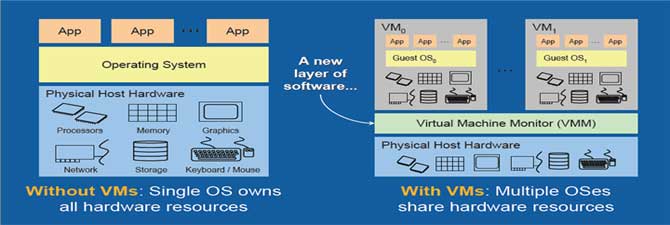
Table 1 - Virtualization Technology Benefits
| Software-only Virtualization Solution | Virtualization with Intel® VT | End-user Benefits |
|
Paravirtualization is required with certain Operating Systems |
No paravirtualization required |
Lower support and maintenance cost. No paravirtualization support required with update of guest OS |
|
Large memory overhead required |
CPU virtualization assistance reduces the need for memory overhead |
Lower TCO a nd lower platform, energy, cooling, maintenance and inventory costs |
|
De-privileging OS limits number of Operating Systems supported |
OSs can often run on their intended layer avoiding the need to de-privilege |
Increased functionality: mixed and varied OS |
|
Only possible through complex VMMs that add latency and cost |
Assists the VMMs with silicon based functionality |
Resulting on lower cost, more powerful virtualization solutions |
Advantages of Using Virtualization
Today’s IT intensive enterprise must always be on the lookout for the latest technologies that allow businesses to run with fewer resources while providing the infrastructure to meet today and future customer needs. Virtualization utilizing Intel Virtualization Technology is the cutting edge of enterprise information technology. Intel is closely working with VMware, XENSource, Jaluna, Parallels, tenAsys, VirtualIron, RedHat, Novell and other VMM developers.
1. More efficient use of computer processing power
2. Less energy consumption
(a) Run ONE physical server instead of several
(b) Less air conditioning usage to keep the environment intact
(c) Less power backup resources required
3. End of endless hardware purchases and upgrades
(a) All the hardware is virtualized so no need to purchase controllers
(b) Hardware upgrades are on software level (memory, processor, or any controller)
(c) No need to physically install hardware
(d) Server Consolidation
(e) Virtual Desktops
4. Safer, faster backups and restore
(a) Ability to take live snapshots while OS is running
(b) You can schedule snapshots of OS
(c) Less time to recover the whole OS
(d) Testing and Development
(e) Dynamic Load Balancing and Disaster Recovery
(f) Improved system Reliability and security
5. Reduced IT overhead.
6. Simplified IT Management from a remote location (from anywhere in the world using an Internet connection).
7. Ability to use Thin Clients (low-cost centrally managed computers devoid of diskette drives, CD players and expansion slots, and which require no hardware maintenance).
8. Ability to use existing computers for remote desktop connection to virtual machines located on the main server.
9. Faster server/client connection speed through a virtual switch.

